Reference
For more information about colour/size items, refer to "File - Colour/Size Table" and to "Working with Colour/Size Tables" in the Advanced Distribution Training Manual.
This inquiry displays the stock on hand status for colour/size items. If the item is a colour/size master item, Micronet displays the colour/size matrix for the master item, showing stock on hand for individual colours and sizes.
|
|
|
Reference For more information about colour/size items, refer to "File - Colour/Size Table" and to "Working with Colour/Size Tables" in the Advanced Distribution Training Manual. |
Refer to "Displaying the Item Inquiry Screen" (MDS and MRF) or "Displaying the Item Inquiry Screen" (POS).
If you have selected an individual colour/size item, Micronet displays the stock on hand quantity at the bottom of the Item Inquiry screen.
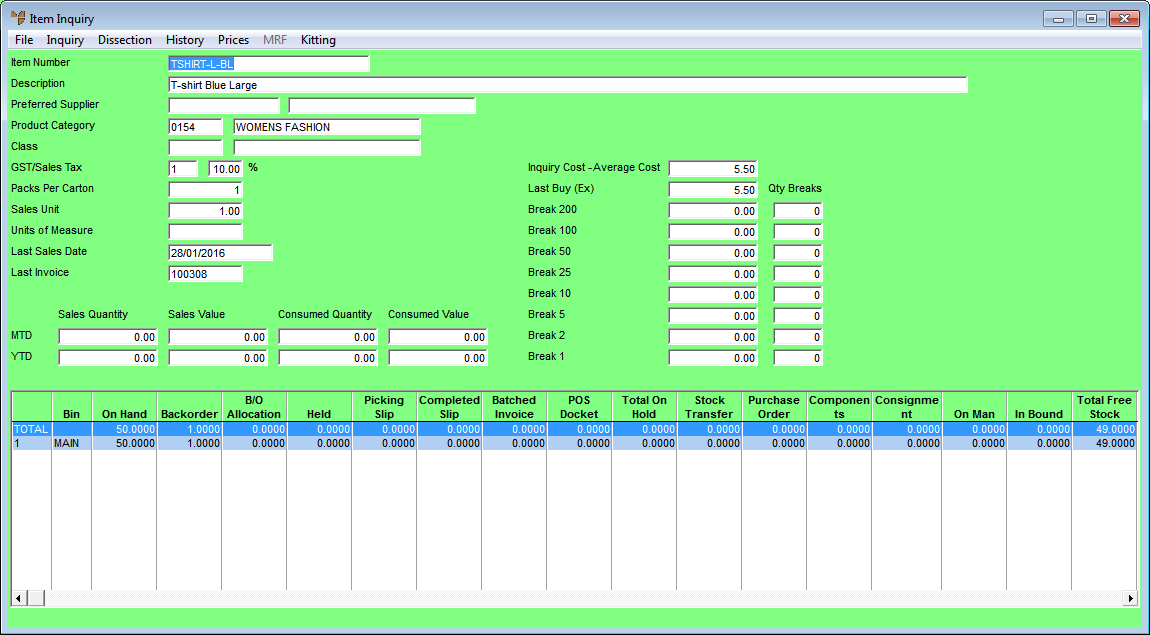
Micronet displays the Colour/Size Inquiry screen showing the stock on hand quantities of each individual colour/size item.
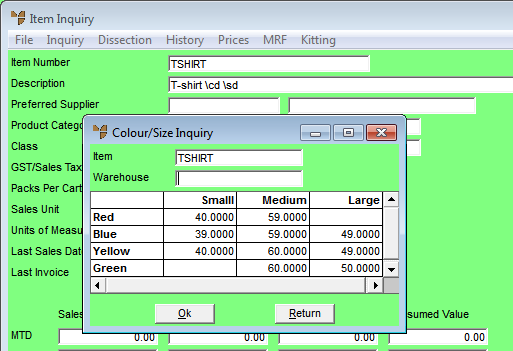
Micronet redisplays the Item Inquiry screen where you can perform another inquiry if required.